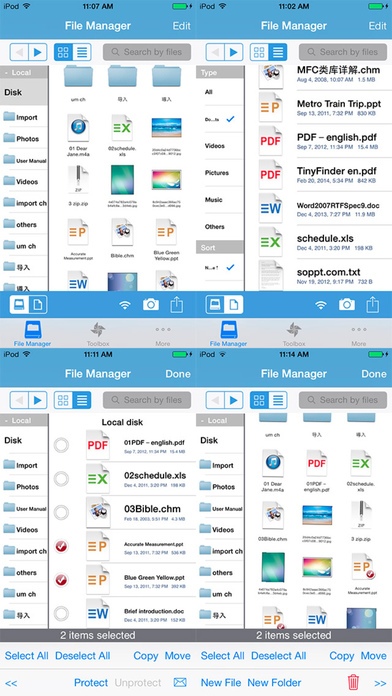EliteReader - Open Office Documents & PDF 5.0
Free Version
Publisher Description
EliteReader is an All-Powerful office suite specially designed for you to deal with the Office affairs anywhere, anytime on iPhone or iPad. Features: The powerful file manager: high-efficiently File Management in only ONE PAGE and easily File Transferred between local and cloud storage. - File Management: We create a UNIQUE view management model. You choose how to sort the files (by folder or type) on the left sidebar, then all files will be listed out. (1) Files could be viewed by icons or details. (2) File directory or type could be changed on the left sidebar, and the corresponding files will be shown simultaneously. (3) File directory operations is recorded by system and you can undo or redo it anytime. (4) File management functions: File copy, move, delete, rename, searching, new folder, send by mail, compress to ZIP file, uncompress ZIP or RAR file and etc. (5) Support to files & file folders protect, protect your privacy. (6) Support file search (7) Support text encode and optimized specifically for the Chinese,record the viewing position and quickly flip (8) File transfer to other apps You can complete all of your operations in ONE PAGE ! - Cloud storage: Support iCloud Drive, by which you can do all files operations on the cloud, or transfer files between local and the cloud. - Wi-Fi Server: You can access to your device from PC or other devices through Wi-Fi by any browser, then you can download and upload files. IP address and Bonjour device name access are also supported. - Support file formats: (1) Document formats: pdf,ppt,pptx,xls,xlsx,doc,docx,rtf,txt,pages,key,numbers, etc. (2) Multimedia file formats: mp3,mp4,mov,m4a,jpg,bmp,png, etc. - Support to import pictures from the Photos Album to your own folder. - Support to take picture or video by camera and save to local disk. - Support to transfer files through USB. - Support display documents and pictures with full screen and switch between portrait and landscape automatically. - Support open documents from other applications,such as open attachment in email. - Support AirDrop transfer - Support wireless print function of AirPrint - With user manual in it. - We optimize it in folder and file list specifically for iPad mini
Requires iOS 7.1 or later. Compatible with iPhone, iPad, and iPod touch.
About EliteReader - Open Office Documents & PDF
EliteReader - Open Office Documents & PDF is a free app for iOS published in the Office Suites & Tools list of apps, part of Business.
The company that develops EliteReader - Open Office Documents & PDF is Beijing Elinasoft Technologies Company Limited. The latest version released by its developer is 5.0.
To install EliteReader - Open Office Documents & PDF on your iOS device, just click the green Continue To App button above to start the installation process. The app is listed on our website since 2013-12-07 and was downloaded 7 times. We have already checked if the download link is safe, however for your own protection we recommend that you scan the downloaded app with your antivirus. Your antivirus may detect the EliteReader - Open Office Documents & PDF as malware if the download link is broken.
How to install EliteReader - Open Office Documents & PDF on your iOS device:
- Click on the Continue To App button on our website. This will redirect you to the App Store.
- Once the EliteReader - Open Office Documents & PDF is shown in the iTunes listing of your iOS device, you can start its download and installation. Tap on the GET button to the right of the app to start downloading it.
- If you are not logged-in the iOS appstore app, you'll be prompted for your your Apple ID and/or password.
- After EliteReader - Open Office Documents & PDF is downloaded, you'll see an INSTALL button to the right. Tap on it to start the actual installation of the iOS app.
- Once installation is finished you can tap on the OPEN button to start it. Its icon will also be added to your device home screen.